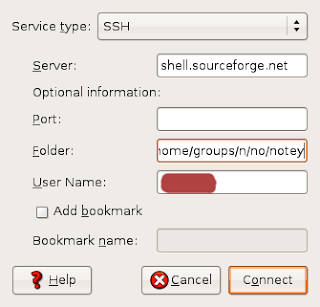Imagine Cup 2009
Imagine Cup 2009
the Place is "EGYPT" my Home land :D
 I'm very proud with this and so I think I should thank every body work with the last Version in France,
I'm very proud with this and so I think I should thank every body work with the last Version in France,Let's talk about the Theme of the new IC09 :
More information about the MDGs can be found at http://www.un.org/millenniumgoals.
Hey, Guys and Girls
Join the Challenge
and Wait See you Here in Egypt