Access Source Forge Web Space from Ubuntu
Source Forge is on one of the most famous source code repository and acts as a centralized location for software developers to control and manage open source software development.
It provide open source projects hosting with :-
- Allow any project uniquely named in its registry to be sub-domained as
(http://project-name.sourceforge.net) or (http://project-name.sf.net). - This gives some prominent URL branding to a project and a high activity in it can get the project listed on the main page http://sourceforge.net as a Top Project.
- SourceForge.net provides ample storage space for a project to completely house their contents such as a wiki, MySQL database, source code versions managed with CVS or Subversion, and even their own website pages at the subdomain location.
one of the most useful features in this site is the web space which can be accessed from URL like http://notey.sourceforge.net
which can be accessed from secure shell (SSH)
while I'm using Ubuntu I discover a way to access this site and upload my project site pages from GUI tool, not the shell, the steps are too easy
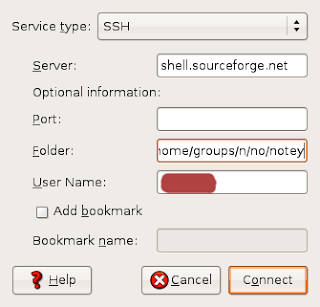
- From Places Menu in the Upper Bar :
Places => Connect to Server - In Service Type,
Select SSh - Server is {shell.sourceforge.net} or {shell.sf.net}
(depending on the given site URL) - In Folder: this given to you on the admnstration site.
in my case it will be /home/groups/n/no/notey - In the user name write your
SourceForge UserName - Then Press 'Connect' to connect to the server
- If Password required, Enter you SourceForge Account PWD
- Enjoy Your Project's Web Space.
In next Post we will talk about easier
ways to enjoy Linux and Open Source.
ways to enjoy Linux and Open Source.





0 reviews:
Post a Comment