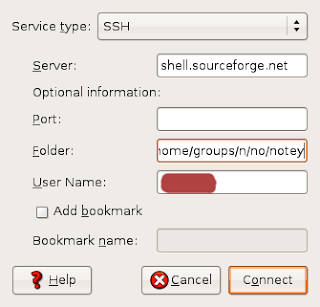Get RCP book samples, for NetBeans platform
Welcome every body,
Two days ago, I was looking for Rich Client Book's samples, actually I've to find it easily on NetBeans 6.0 Update Center, but I use NetBeans 6.5.
First: you've to add NetBeans 6.0 update catalog to your NetBeans Plugins Sources
1. From Tools | Plugins | "Settings" Tab
2. Click Add to Add new catalog
3. set name of the new provider
and set the URL to :
instead
http://updates.netbeans.org/netbeans/updates/6.5/uc/final/stable/catalog.xml.gz
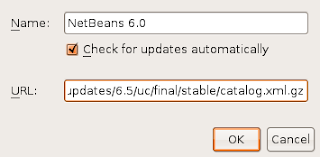 press OK and checking will be done automatically,
press OK and checking will be done automatically,Second , you need to set up the Module,
to do change to the "Plugins" Tab,
look for "RCP Book Samples" , check it and then press Install
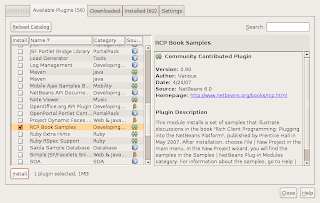 now you can open the sample from File | New Project | Samples > NetBeans Modules
now you can open the sample from File | New Project | Samples > NetBeans Modulesthen the sample you like to open.
Enjoy the Book with the Samples.
Ahmed Gaber